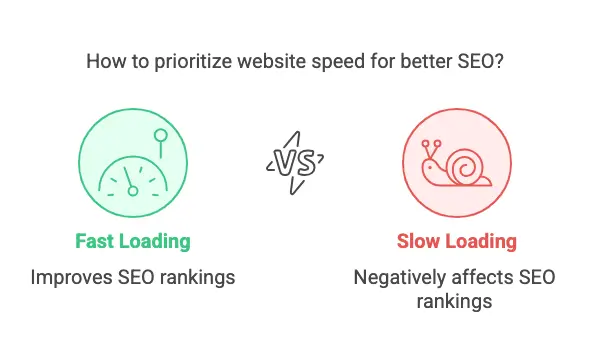Whether you’re running a small business, blog, or e-commerce site, a slow WordPress website can hurt user experience, search engine rankings, and even sales. If you’re experiencing slow loading times on your WordPress website, you’re not alone. Many WordPress users face performance issues that affect their site’s functionality and visibility.
In this 2025 guide, we’ll break down actionable steps on how to fix a slow WordPress website. By the end, you’ll have the tools and knowledge needed to optimize your WordPress site for speed, ensuring a better experience for your users and improving your SEO rankings.
Table of Contents
How to fix a slow WordPress website?
Before diving into solutions, it’s essential to understand why your WordPress website might be running slowly. Several factors can contribute to slow website performance, including:
- Unoptimized Images: Large, high-resolution images can take up a lot of time to load.
- Heavy Plugins: Some plugins are poorly coded and can slow down your site.
- Outdated WordPress Version: Running an old version of WordPress may expose your site to security vulnerabilities and performance issues.
- Poor Web Hosting: If you’re using shared hosting, the performance of your site may suffer due to limited server resources.
- Unoptimized Databases: Over time, WordPress databases can become bloated with unnecessary data, slowing down your site.
- Excessive HTTP Requests: Every time a user loads a page, the browser sends requests to the server for different elements (e.g., scripts, styles, images). Too many requests can slow down your site.
How to Diagnose Website Speed Issues
Before making improvements, it’s essential to analyze your website’s current performance. Several tools can help you diagnose speed issues:
- Google PageSpeed Insights: Google’s tool provides insights into what’s slowing your site down and suggestions for improvement.
- GTMetrix: This tool gives a detailed breakdown of your site’s performance, including page load times, file sizes, and the number of requests.
- Pingdom: Another popular tool to check the speed of your site, with useful reports on server response times and file sizes.
When using these tools, pay attention to metrics such as:
How To Fix A Slow WordPress Website: Top 10 Ways in 2025
Now that you understand why your site is slow and how to diagnose the issues, let’s dive into the top 10 ways to fix a slow WordPress website.
1. Optimize Images for Faster Loading
Optimizing images is one of the most effective steps on how to fix a slow WordPress website, as large files can significantly slow down load times.
- Use Image Compression Plugins: Plugins like Smush or ShortPixel can automatically compress images without sacrificing quality.
- Use WebP Format: Convert images to the WebP format, which provides excellent compression without compromising quality.
- Resize Images: Avoid uploading unnecessarily large images. Resize them to the exact dimensions needed for your website.
2. Use a Content Delivery Network (CDN)
A Content Delivery Network (CDN) stores copies of your website on multiple servers worldwide. When a user visits your site, the server closest to their location serves the content, reducing loading times.
- Popular CDN Providers:
- Benefits of a CDN: Faster page load times, reduced server load, and improved website security.
3. Implement Caching Solutions
Caching is a powerful tool for speeding up your website by storing static files and serving them to users without having to regenerate the page every time.
- Caching Plugins: Popular WordPress caching plugins include WP Rocket, W3 Total Cache, and Cache Enabler.
- Browser Caching: Set expiry dates for static resources (e.g., images, CSS, JavaScript) to ensure they’re stored in the user’s browser cache.
4. Optimize Your WordPress Database
Over time, your WordPress database can become cluttered with unused data, such as post revisions, drafts, and spam comments. Optimizing your database will improve performance.
- Database Optimization Plugins: WP-Optimize and Advanced Database Cleaner are excellent tools for cleaning and optimizing your database.
- Regular Database Cleanup: Schedule automatic database cleanups to ensure your database remains lean and fast.
5. Minify CSS, JavaScript, and HTML
Minification involves removing unnecessary characters (like spaces and comments) from your CSS, JavaScript, and HTML files. This reduces the size of these files, speeding up your website.
- Minification Plugins: Autoptimize and WP Rocket offer minification features.
- Combine Files: Combine CSS and JavaScript files to reduce HTTP requests.
6. Update WordPress Themes and Plugins
Outdated themes and plugins can cause slowdowns, compatibility issues, and security vulnerabilities. Regular updates ensure your website stays fast and secure.
- Update Regularly: Always update your WordPress core, themes, and plugins to the latest versions.
- Avoid Unnecessary Plugins: Deactivate and delete any plugins you’re no longer using, as they may contribute to bloat.
7. Improve Server Performance and Choose the Right Hosting
Your web hosting provider plays a significant role in your site’s speed. Shared hosting, in particular, can lead to slower performance.
- Choose a Reliable Hosting Provider: For faster speeds, consider managed WordPress hosting providers like Kinsta, WP Engine, or SiteGround.
- Consider VPS or Dedicated Hosting: If your website is growing, consider upgrading to a VPS or dedicated hosting plan for more resources.
8. Disable or Replace Slow Plugins
Not all plugins are created equal. Some plugins, particularly poorly coded ones, can slow down your site.
- Plugin Performance Test: Use the P3 (Plugin Performance Profiler) plugin to see which plugins are slowing down your site.
- Replace or Remove Problematic Plugins: If a plugin is slowing your site down, consider replacing it with a more lightweight alternative.
9. Implement Lazy Loading for Media
Lazy loading delays the loading of images and videos until they are visible on the user’s screen. This reduces initial page load time.
- Lazy Load Plugins: Use plugins like a3 Lazy Load or enable lazy loading in WP Rocket.
- Benefits: Improved page load time and better user experience, particularly for media-heavy websites.
10. Optimize Mobile Performance
With more users accessing websites via mobile devices, optimizing for mobile is crucial.
- Mobile-First Design: Ensure your WordPress theme is mobile-responsive.
- AMP (Accelerated Mobile Pages): Consider implementing AMP for faster mobile page loads.
- Use Mobile-Friendly Caching: Some caching solutions, like WP Rocket, include mobile caching options.
Best Practices for Ongoing WordPress Speed Maintenance
Once you’ve optimized your website, it’s important to maintain it to keep it running at peak performance.
Final thoughts
Fixing a slow WordPress website doesn’t have to be complicated. By following the steps outlined in this guide, you’ll have the tools to improve your website’s speed, performance, and user experience. Whether you’re a small business owner or a blogger, website speed is a critical factor in your site’s success. Don’t wait until slow loading times hurt your rankings or sales—start optimizing today.
For more details on how to fix a slow WordPress website, check out our WordPress performance optimisation services.