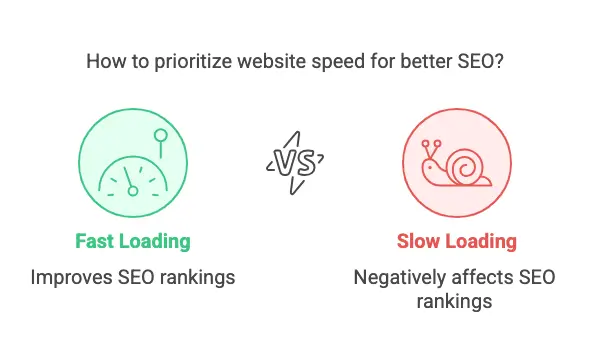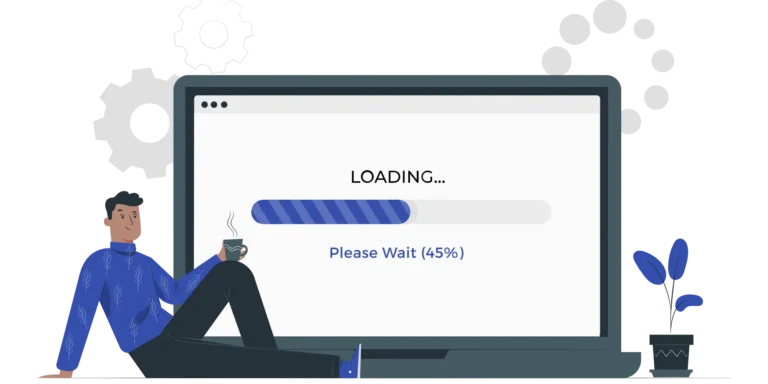Is your WordPress site suddenly crawling along at a snail’s pace? Before you rush to upgrade your hosting plan or optimise your images for the umpteenth time, consider this: WordPress malware might be the real culprit behind your sluggish site performance.
For UK business owners relying on WordPress to power their online presence, understanding the connection between WordPress malware and site performance isn’t just technical trivia—it’s essential knowledge that could save your business reputation, customer trust, and revenue.
Table of Contents
The Hidden Connection Between WordPress Malware and Site Speed
WordPress malware is often designed to operate silently in the background, consuming server resources and introducing inefficiencies that traditional optimisation tactics can’t fix. Since WordPress powers approximately 43% of all websites globally, it remains a primary target for malware developers.
But how exactly does malware impact your site’s performance? Let’s explore the secretive ways malware can transform your once-speedy WordPress installation into a frustrating experience for both you and your visitors.
Resource Theft: The Silent Performance Killer
One of the most common yet least understood impacts of WordPress malware is resource theft. Malicious code often executes processes that consume your server’s:
- CPU resources – Running crypto-mining operations or spam campaigns
- Memory allocation – Storing and processing stolen data
- Bandwidth – Transferring data to and from command-and-control servers
While you’re paying for hosting resources to serve your legitimate customers, malware could be siphoning away these precious assets for criminal activities, leaving less computing power available for your actual business needs.
Database Bloat and Corruption
Your WordPress database is the engine powering your site’s functionality. When malware infiltrates your system, it often:
- Creates unauthorised database entries
- Injects malicious code into existing tables
- Establishes backdoor access points
- Corrupts legitimate data structures
The result? Database queries that once took milliseconds now take seconds to complete, directly impacting everything from page load times to admin panel responsiveness.
Hidden Redirects and Phantom Requests
Some of the most sophisticated malware don’t announce their presence with obvious defacements or errors. Instead, it operates through:
- Conditional redirects that only trigger for certain users or search engines
- Background API calls to malicious domains
- Delayed loading sequences that execute after normal site content appears
These invisible operations add substantial overhead to your site’s processing requirements, creating the perfect storm for performance degradation that traditional speed tests may struggle to identify.
Real Signs Your Slow WordPress Site Might Be Infected with Malware
Now that you understand the mechanisms behind malware-induced slowdowns, let’s examine the warning signs that separate ordinary performance issues from those caused by malicious infiltration.
1. Irregular Performance Patterns
Unlike typical performance problems that remain relatively consistent, malware often creates erratic speed issues:
- Fast performance in the morning, glacial by afternoon
- Speedy admin access but slow frontend loading
- Normal speeds for logged-in users, but terrible performance for visitors
These inconsistencies occur because malware often triggers based on specific conditions or operates on schedules determined by the attacker’s needs.
2. Unexplained Server Resource Spikes
If your hosting control panel shows unusual resource utilisation patterns, particularly during off-peak hours, malware might be the explanation. Look for:
- CPU usage spikes between 2-5 AM (when legitimate UK traffic is minimal)
- Memory consumption that doesn’t correspond to visitor numbers
- Bandwidth usage that exceeds your expected traffic patterns
Many UK hosting providers offer resource monitoring tools that can help identify these anomalies before they trigger overage charges or service suspensions.
3. Mysterious New Files and Modified Timestamps
Regular WordPress installations follow predictable update patterns. When malware infiltrates your system, you might notice:
- Core files with recent modification dates (despite no updates)
- Unfamiliar files in your themes or plugins directories
- Legitimate files are suddenly increasing in size
- New files with random or obfuscated names
These changes often indicate code injection or the installation of backdoor access points that contribute to performance degradation.
4. Increased Database Size Without Content Growth
Your WordPress database should grow in proportion to your content creation activities. If you notice:
- Dramatic database size increases without adding content
- New tables with unfamiliar prefixes or names
- Existing tables are becoming unexpectedly large
These could be signs that malware is using your database for unauthorised storage or operations that impact query performance.
How Malware Typically Infiltrates UK WordPress Sites
Understanding the common infection vectors can help you better protect your site and identify potential security gaps that might be affecting your performance.
Outdated Software: The Most Common Entry Point
Statistics show that over 56% of WordPress infections stem from outdated components:
- Core WordPress installations running vulnerable versions
- Themes with unpatched security issues
- Plugins that haven’t been updated (particularly abandoned ones)
For UK businesses, the delay in applying updates often comes from concerns about compatibility or the lack of a testing environment—yet this hesitation creates the perfect opportunity for attackers.
Weak Authentication Practices
Despite years of security advocacy, credential-based attacks remain incredibly effective:
- Brute force attacks against admin accounts
- Password reuse across multiple platforms
- Default or easily-guessed database credentials
- FTP/SFTP access with weak password protection
Once an attacker gains authenticated access, they can install performance-draining malware directly into your system.
Compromised Hosting Environments
Sometimes the vulnerability isn’t within your WordPress installation at all:
- Shared hosting environments where neighbouring sites are compromised
- Hosting providers with inadequate security measures
- Server-level vulnerabilities that provide system-wide access
UK businesses often select hosting based primarily on cost considerations, unwittingly sacrificing security that could prevent malware-related performance issues.
Diagnosing WordPress Malware: Beyond Surface-Level Speed Tests
When standard performance optimisation doesn’t resolve your speed issues, it’s time to dig deeper with these malware-specific diagnostic approaches.
Scanning Tools: Your First Line of Defence
Several specialised tools can help identify malicious code that’s impacting performance:
- Wordfence Security – Offers comprehensive malware scanning with both free and premium versions
- Sucuri SiteCheck – Provides external scanning that can identify suspicious behaviour
- MalCare – Focuses on deep scanning without causing additional server load
These tools are particularly valuable for UK business owners who may lack in-house technical expertise to inspect code manually.
File Comparison and Integrity Checking
One of the most reliable methods for detecting malware is comparing your current files against known clean versions:
- Use WordPress’s built-in integrity checker
- Compare theme files against original downloads
- Verify the plugin code hasn’t been modified unexpectedly
Changes that can’t be accounted for through legitimate updates often indicate malicious modifications that affect performance.
Server Log Analysis: Following the Digital Breadcrumbs
Your server logs contain valuable clues about malware activity:
- Unexpected outbound connections to suspicious domains
- Patterns of failed authentication attempts
- Resource-intensive processes running at unusual times
- HTTP requests to non-existent or obscured files
For UK site owners with access to raw server logs, this analysis can reveal malware activity that escapes detection through other methods.
Removing Performance-Draining Malware: A Systematic Approach
Once you’ve confirmed malware is affecting your WordPress site’s speed, follow these steps to eliminate it and restore performance.
1. Isolate and Backup Your Site
Before beginning remediation:
- Create a complete backup of your infected site (for forensic purposes)
- Set up a staging environment if possible
- Temporarily disable public access if the infection is severe
These precautions ensure you can recover if anything goes wrong during the cleaning process.
2. Clean Core WordPress Files
Start with the foundation of your site:
- Delete all core WordPress files (excluding wp-content and wp-config.php)
- Download a fresh copy of WordPress from WordPress.org
- Upload the clean files to your server
This process eliminates any malware hiding in core system files.
3. Address Theme and Plugin Vulnerabilities
Next, focus on the most common malware vectors:
- Remove all unused themes and plugins
- Update all remaining components to their latest versions
- Replace any modified theme or plugin files with clean versions
- Consider replacing questionable plugins with more reputable alternatives
For UK businesses using premium themes or plugins, contact the developers directly for clean installation files rather than relying on potentially compromised downloads.
4. Database Cleaning and Optimisation
Don’t forget the often-overlooked database component:
- Scan database tables for malicious content (especially the options and posts tables)
- Remove any suspicious admin users or unknown user accounts
- Check for unauthorised changes to SEO fields or permalink structures
- Optimise and repair tables after removing malicious content
Database cleaning can dramatically improve query performance once malware-related bloat is removed.
5. Strengthen Security to Prevent Reinfection
After cleaning, immediately implement stronger protection:
- Change all passwords (WordPress, database, FTP, hosting control panel)
- Implement two-factor authentication where available
- Update your hosting environment’s security settings
- Consider a Web Application Firewall (WAF) solution
For UK businesses, services like Cloudflare offer regional data centres that can provide both security and performance benefits.
Preventative Measures: Keeping Your WordPress Site Fast and Secure
The best way to avoid malware-related performance issues is to prevent infection in the first place.
Implement a Regular Security Maintenance Schedule
Create a systematic approach to WordPress security:
- Weekly plugin and theme updates
- Monthly comprehensive malware scans
- Quarterly security review of user accounts and access points
- Bi-annual hosting security assessment
This structured approach is particularly valuable for UK small businesses that may not have dedicated IT security staff.
Choose Quality Over Quantity with Plugins
Every plugin represents a potential security vulnerability and performance impact:
- Audit your current plugins—do you need them all?
- Research developers before installing their code
- Check when plugins were last updated (avoid abandoned projects)
- Review security histories of installed components
Remember: a streamlined WordPress installation is inherently more secure and performs better than one bloated with unnecessary plugins.
Invest in Professional Security Services
For many UK businesses, the most cost-effective approach is professional assistance:
- Managed WordPress hosting with security features
- Subscription-based security services with active monitoring
- Periodic security audits from WordPress specialists
The cost of these services is typically far less than the financial impact of a malware infection, site downtime, or reputation damage.
Conclusion: Speed and Security Go Hand in Hand
The connection between WordPress malware and site performance isn’t always obvious, but it’s critically important for UK business owners to understand. By recognising the signs of malware-induced slowdowns and implementing proper security measures, you can maintain both a fast site and a secure online presence.
Remember that in today’s competitive digital landscape, neither security nor performance is optional—they’re essential components of a successful online business strategy. Don’t wait until your customers complain about slow loading times to investigate potential malware issues.
Has your WordPress site experienced unexplained performance problems? Have you discovered malware hiding in your installation? Share your experience in the comments below or contact our team for professional assistance with malware removal and performance restoration.
Looking for expert help with WordPress malware detection and removal? Assistancewp.co.uk offers comprehensive security services tailored specifically for UK businesses. Contact us today for a free security assessment.
Disclaimer: This article is for informational purposes only. Information provided is used at your own risk, and we make no warranties regarding its accuracy or completeness. For complex WordPress malware infections, please consult with a cybersecurity professional.
Affiliate Disclaimer: This guide contains affiliate links; we may earn a commission at no extra cost to you.