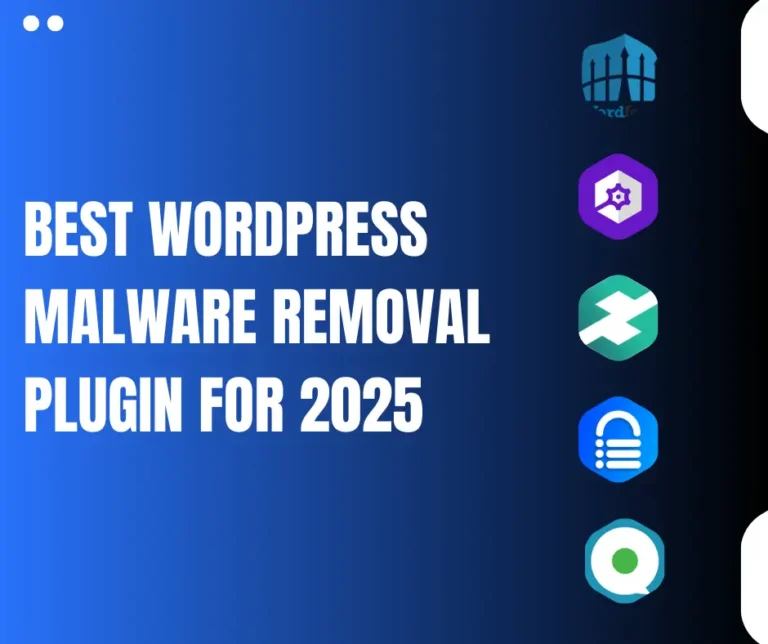Your WordPress website is the backbone of your business operations. Yet, as we navigate 2025, UK businesses face increasingly sophisticated WordPress malware threats that can compromise data, damage reputation, and impact revenue.
With WordPress 6.5 introducing significant security improvements, staying updated is more critical than ever.
Table of Contents
The Current State of WordPress Malware in the UK
Recent National Cyber Security Centre statistics reveal that over 42% of UK small businesses reported cybersecurity breaches in the past year. With WordPress powering approximately 43% of all websites globally, including a significant portion of UK business websites, attackers recognize the platform’s widespread adoption as an opportunity.
UK-Specific WordPress Challenges:
- GDPR Compliance Complexity: UK businesses must navigate both UK GDPR and the Data Protection Act 2018
- Brexit-Related Hosting Changes: Hosting migrations following data sovereignty requirements create security gaps
- NHS and Government Service Impersonation: UK-focused social engineering attacks leveraging trusted institutions
Major WordPress Malware Threats in 2025
1. Advanced SEO Spam Campaigns
How it works: Attackers inject hidden links, invisible text, or create unauthorized pages on your WordPress site that redirect to pharmaceutical, gambling, or counterfeit product websites.
Impact on UK businesses: Beyond damaging search rankings, these infections can trigger Google penalties, resulting in significant traffic and revenue losses.
Warning signs:
- Unexpected ranking drops for previously stable keywords
- Google Search Console warnings about suspicious content
- Unfamiliar outbound links appearing in your content
2. Sophisticated Malicious Redirects
How it works: These infections selectively redirect visitors based on geographic location, device type, or referral source. UK-specific redirect malware often targets mobile users with localized scams.
Warning signs:
- Customers are reporting being sent to unexpected websites
- Different behavior when accessing your site from various devices
- Analytics showing unusual increases in exit rates from specific pages
3. Deceptive Fake Browser Updates
How it works: This malware displays convincing notifications claiming visitors need to update their browser. When clicked, these fake updates install ransomware or information stealers. 2025 variants often display UK-specific messaging.
Warning signs:
- Customer complaints about update prompts
- Unexpected code in your WordPress theme files
- Unusual scripts are loading on your website
4. E-commerce Payment Skimmers
How it works: These sophisticated scripts capture payment information during checkout processes. Recent variants specifically target UK payment processors.
Impact on UK businesses: Beyond immediate financial losses, these breaches can trigger ICO investigations and substantial GDPR fines.
How to Protect Your WordPress Site in 2025
1. Implement Regular Security Audits
Step-by-Step WordPress Security Audit Process:
- Install a security plugin
- Log in to your WordPress admin dashboard
- Navigate to Plugins > Add New
- Search for “Wordfence Security” (version 7.10+) or “Sucuri Security” (version 3.7+)
- Click “Install Now” followed by “Activate”
- Run a comprehensive malware scan
- From your security plugin dashboard, locate the scanning option
- Select “Complete Scan” or equivalent option
- Review identified threats and follow plugin recommendations
- Examine your WordPress database
- Check for suspicious entries in the wp_posts and wp_options tables
- Look for unknown admin users or unusual permissions
![WordPress Security Scan Interface – showing Wordfence dashboard with active threats highlighted]
2. Deploy Multi-layered Security Solutions
Essential WordPress Security Plugins for 2025:
| Plugin Name | Primary Function | Key Features for UK Sites |
|---|---|---|
| Wordfence Security | Comprehensive security | IP blocking with UK-specific attack pattern recognition |
| Sucuri Security | Malware scanning | Post-hack recovery with UK compliance documentation |
| Solid Security | Hardening & access control | Geolocation restrictions to limit admin access to UK IPs |
Technical Note: When configuring security plugins, pay special attention to these WordPress-specific settings:
- wp-config.php protection: Move this critical file above your web root directory
- Disable direct file editing: Add
define('DISALLOW_FILE_EDIT', true);to wp-config.php - Limit login attempts: Configure IP blocking after 3-5 failed login attempts
3. Maintain Rigorous Update Protocols
Outdated software remains the primary entry point for malware. Configure automatic updates in WordPress 6.5:
// Add to wp-config.php for selective automatic updates
define( 'WP_AUTO_UPDATE_CORE', 'minor' ); // Enables core updates for minor releases
For comprehensive update management, add the following to your theme’s functions.php file:
// Enable automatic updates for all WordPress components
add_filter( 'auto_update_plugin', '__return_true' );
add_filter( 'auto_update_theme', '__return_true' );
add_filter( 'allow_minor_auto_core_updates', '__return_true' );
Important Note for UK E-commerce Sites: If using WooCommerce, schedule updates during low-traffic periods and always perform a complete backup before updating. UK consumer protection laws require maintaining consistent service availability.
4. Implement Enhanced Authentication Measures
Strengthen access controls with:
- Multi-factor authentication: Require additional verification beyond passwords for administrator accounts
- Strong password policies: Enforce complex passwords that change quarterly
- IP restriction: Limit admin access to specific trusted IP addresses where possible
5. Establish Comprehensive Backup Procedures
Prepare for worst-case scenarios with:
- Automated daily backups: Configure automatic backups stored separately from your hosting environment
- Backup verification: Regularly test restoration processes to ensure backups are viable
- Extended retention policies: Maintain multiple backup points to address situations where malware may have been present but undetected
Industry-Specific Considerations for UK Businesses
E-commerce Websites
UK online retailers should implement additional measures, including:
- PCI DSS compliance verification
- Payment gateway isolation from other site functions
- Transaction monitoring for anomalous patterns
Legal Services Websites
Solicitors and legal practices should prioritise:
- Data encryption for all client communications
- Access controls limiting document visibility
- Compliance with Law Society digital security guidelines
Real-World Examples: UK WordPress Malware Incidents
Case Study: London E-commerce Site
After customers reported fraudulent transactions, a mid-sized London retailer discovered their WordPress site had been infected with payment skimming malware.
Impact:
- £42,000 in fraudulent transactions
- ICO investigation resulting in a £15,000 fine
- 32% reduction in online sales following the incident
Resolution: The company implemented a complete security overhaul, including dedicated WAF protection, server-level security enhancements, and PCI DSS-compliant hosting migration.
Signs Your WordPress Site May Already Be Infected
If you notice any of these warning signs, your site may already be compromised:
- Google has blacklisted your site – Check Google Search Console for security warnings
- Unexpected admin users appear in your WordPress dashboard
- Site performance has dramatically decreased without explanation
- Strange code appears in your WordPress theme files (particularly in header.php)
Conclusion: Building a Sustainable Security Posture
As WordPress malware threats continue to evolve throughout 2025, UK businesses must adopt proactive rather than reactive security approaches. By implementing the protective measures outlined in this guide, you can significantly reduce your vulnerability to increasingly sophisticated attacks.
Check our WordPress Malware Removal Service!